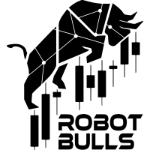Computer security, or cybersecurity, is the collection of tools, policies, and procedures used to protect computers, systems, programs and data from damage or unauthorized access.
Cybersecurity is a general term used in reference to the security of computer networks. The field encompasses all security measures taken to ensure the protection of information in electronic form. This includes efforts to ensure the confidentiality, integrity and availability of the system and its data.
There are usually three goals of any security policy:
To deny unauthorized users access to information systems or resources To detect and correct any deviations from intended activities To provide reasonable assurance that information systems or resources are not compromised or damaged by unauthorized actions
Today’s ever-present threat of illegal data breaches has caused more and more companies to hire full-time information technology professionals concerned with the functionality and security of an organization’s IT infrastructure.
Cybersecurity issues have been around since the early years of the internet but have increased in number and risk over time as computing technology and the internet have become widespread and interconnected. The complexity of IT systems and the sensitivity of the data they hold is also increasing as our dependence on these technologies for the functioning of business and our personal lives continues to grow. Any breach of an information system is now potentially a breach of an entire organization including its employees, customers, regulators and shareholders and can therefore have a devastating impact on the reputation of an organization.
The relatively recent threats from malicious insiders, such as viruses and worms; cyber terrorism; and criminal (hacking) attacks; as well as physical security breaches, such as theft, vandalism or damage by fire, storm or flood necessitate the development of appropriate responses to preserve the continuity of service and prevent or minimize losses. These threats can be countered by preventive strategies that often utilize new technologies. These strategies include antivirus software designed to prevent or limit infections by malware and virus propagation, as well as intrusion detection systems designed to detect attempts at unauthorized access to information systems. Mitigation strategies are aimed at limiting the impact of incidents on an organization’s reputation, revenue and shareholder value. These may involve backups and disaster recovery plans coupled with business continuity planning in order to ensure that corporate structures can continue to operate while their information systems are restored to operation following a potentially disastrous incident.
What can you do?
1. Practice good habits
Never click on links or open attachments from unknown sources. They may try to trick you into installing harmful software. Sophisticated malware often finds its way onto computers via e-mail, so check any attachment before you open it—this goes for both work and personal accounts. Never send financial data or identification numbers via e-mail. Never leave your personal or company computers unattended while logged onto Facebook or another social network. If your computer has been infected with malware, don’t access your online bank accounts from that machine—remember that accessing online banking from a network different from your usual one greatly increases your chances of having someone climb in without your knowledge. Don’t store personal identification numbers (PINs) online in backup files (that way if you lose your phone, you’ll have them at hand).
Keep up with latest software updates! This will help you patch identified security vulnerabilities that hackers love putting to use against systems through known exploits.
2. Defend yourself
Create strong passwords! Yes, it’s boring, but no one want to get hacked because you were too lazy to craft a proper password.
3. Be a small fish
Improve your online privacy. When possible, always use private browsing modes (available in all major browsers), which will block third-party cookies and would-be trackers from gathering information about you as you browse throughout the internet. Also, keep in mind that a smaller device picture will increase your anonymity on the web—while viewing the internet with a computer using Google Chrome in Windows 7 forces you to register, doing the same thing with an iPhone will not. One quick-and-dirty tip: use Bing instead of Google when searching for random stuff in public places. This simple five-minute trick can significantly reduce your chances of someone stumbling upon what you were searching for if they happen across your computer screen.
Always believe in two truths: everything can be hacked & nothing is 100% secure! So keep in mind that “security by design” is better than “security by trust”.
Sitemap